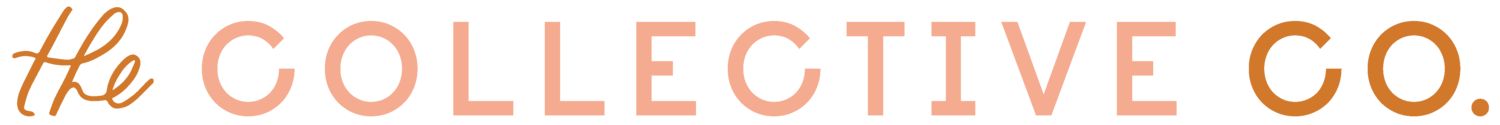photography apps and tools to up-level your business
AS A PROFESSIONAL LIFESTYLE PHOTOGRAPHER, I FIND THAT PEOPLE ARE TYPICALLY VERY CURIOUS ABOUT THE APPS AND TOOLS THAT I USE BOTH AS A PHOTOGRAPHER AND AS A BUSINESS WOMAN. I UTILIZE SOCIAL MEDIA IN SO MANY WAYS FOR MY BUSINESS AND WISH I HAD KNOWN YEARS AGO WHAT I KNOW NOW. THE FOLLOWING ARE MY FAVORITE APPS AND TOOLS THAT CAN BE USED TO UP-LEVEL YOUR BUSINESS.
1. pinterest
Pinterest is a social media network that you have likely heard of and used. Far less self-explanatory than Instagram or Facebook, Pinterest is a hidden gem in the social media world that can take any business to the next level of exposure as well as social media engagement if used properly! As a photographer and a blogger, using Pinterest allows me to reach an audience that wouldn’t typically see my work on Instagram, or come across my blog. The way ads work on Pinterest is really amazing too. Under 5 dollars can get your pin thousands of views bringing amazing traffic to your site! You can learn more about setting up a business account here.
2. Canva
Canva is a tool that is now becoming more mainstream, and it makes total sense why. I love using Canva for everything. Nearly every Instagram story that I post is created in Canva and I feel that it adds an extra element of professionalism to my Instagram. There is a free version and a paid version, but I find that the free version does everything that I need it to. I also create all of my Pinterest covers exclusively on Canva. It is an amazing tool for small businesses as it is user-friendly, can be used to easily create an array of graphics and pre-templated marketing materials and has a free option! Learn more by clicking here.
3. Plamoly
Producing enough social media content can be exhausting. It is so important to post as many days a week as possible. Realistically, you can’t expect yourself to be on Instagram at the same time every day to post content. My best recommendation is to get a social media scheduling tool like Planoly. To be as successful as possible on Instagram it is best to come up with a content calendar of some sort. Once your content calendar is created, an application like Planoly can be used to schedule your content so that it is all in the same place. Planoly has taken such a weight off of my shoulders and I highly recommend it. You can learn more about their free and paid versions by clicking here.
4. Lightroom
Lightroom truly has my heart! This application gets my photographer stamp of approval. It is user-friendly and also has a free mobile app and free trial for their desktop version. Lightroom is a great tool to help bring your editing to the next level whether creating photos for advertising materials or for social media. Learn more about Lightroom here.
Overall, each of these applications and tools can help to make life much easier when it comes to utilizing photography for your business; they definitely have for me! I hope that you have found these tips to be useful! If you have any additional questions or are looking for additional tips and tricks, I invite you to reach out and take a look at my blog which can be found at the link below.
MEET THE AUTHOR
ana i. viana
Ana I. Viana is the owner and photographer of Lovely Pictures Studio. Originally from Barcelona, Spain, Ana moved to Boston in 2013. She has always been passionate about photography and studied Digital Photography at the Massachusetts College of Art and Design. From there, Ana launched Lovely Picture Studios and loves capturing spontaneous, natural, and candid moments as they are in real life. She aims to deliver beautiful experiences that become memories. Detail-oriented is her philosophy and she covers a wide variety of portraits on-location, either indoors or outdoors. Ana can be found at lovelypicturestudio.com.